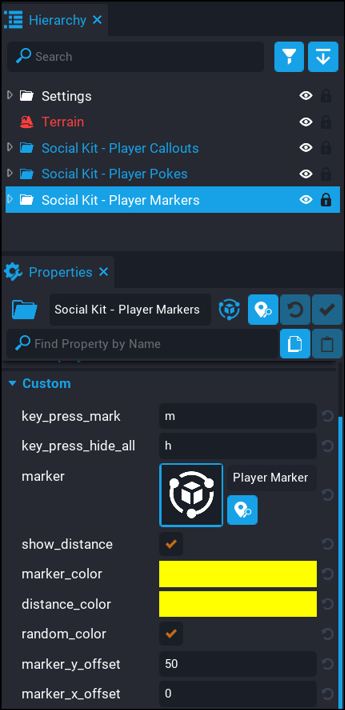Player Markers - Settings
To change any of the settings for this component, click on the Social Kit - Player Markers folder in your hierarchy. You will then see a list of the settings in the properties.
| Setting | Description |
|---|---|
key_press_mark |
The key to create / remove a marker. Default is m. |
key_press_hide_all |
The key to hide / show all markers. Default is h. |
marker |
This is the marker template. This can be customised if you want a different icon. Look for Player Marker in your Project Content folder. |
show_distance |
If checked, then distances to markers will be shown. |
marker_color |
The color of the marker. |
distance_color |
The color of the distance text. |
random_color |
If checked, then the marker and distance text color will be random instead of using the above 2 options. |
marker_y_offset |
The Y offset from where the marker was placed. Useful if you want it to appear lower or higher. |
marker_x_offset |
The X offset from where the marker was placed. |