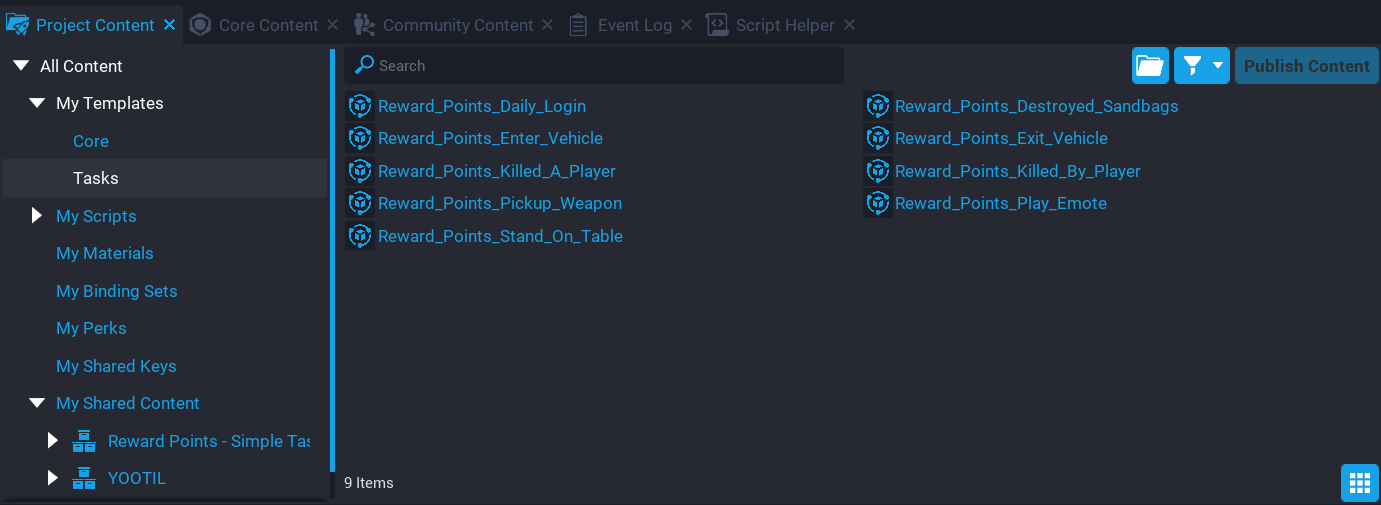Default Tasks
Simple Tasks comes with some default tasks already setup. These can be removed easily from the task list.
Before you can add or remove tasks, you will need to deinstance the Reward Points - Simple Tasks template in your Hierarchy.
Removing a Task
- Expand the group Reward Points - Simple Tasks.
- Expand the group Tasks.
- Delete any task listed that you wish to remove.
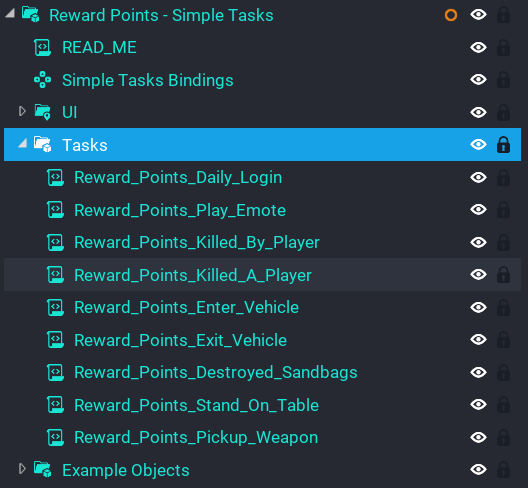
Adding a Task
- Expand the group Reward Points - Simple Tasks.
- Expand the group Tasks.
- In Project Content under My Templates, add a task from the Task folder.