Creating Tasks
Creating tasks will require you knowing some Lua to be able to setup your own custom tasks. For the most case, it is as simple as adding a broadcast to a script.
In this section, you will learn how to create a simple task that will reward points to players for picking up a weapon.
Create Task Data Container
A data container needs to be created that holds some information about the task so that it can be dynamically added to the UI Task Panel.
In the Task group, duplicate an existing task and rename it to Reward_Points_Pickup_Weapon.
The data container has some properties that need to be set.
| Property | Description |
|---|---|
| task_id | A unique ID for this task. Try to keep this short, as it will be used in the storage key when saving. |
| name | This is the name that will appear in the task list in the UI, and in the notification. |
| points | The amount of points to reward the player with for completing this task. |
!!! tip "If you want to cut down on storage space used, the task_id can be much shorter if needed. Just keep it unique.
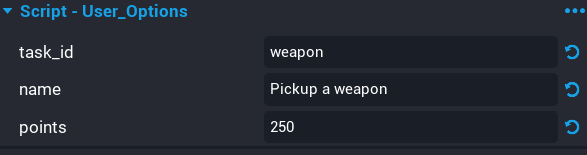
Create Server Script
You need to detect when the player has equipped the weapon. To do this, you will create a server script and add it as a child of the weapon template. This script would become a child of all weapons in your game, however, it would only run once if the task has been completed.
Create a new script called Reward_Points_Pickup_Weapon, and add it to a Server Context
Edit Server Script
Edit the script and add the following code.
local equipment = script:FindAncestorByType("Equipment")
local evt = nil
evt = equipment.equippedEvent:Connect(function(e, player)
Events.Broadcast("rpst_event", player, "weapon")
if(evt ~= nil and evt.isConnected) then
evt:Disconnect()
end
end)
After the player equips a weapon, the rpst_event is broadcasted, which also sends the task id weapon. The event for the equippedEvent is then disconnected as it is no longer required.
Client Broadcast
If there is a task that can only be completed client side (i.e. play an emote), then you can broadcast to the server in the same way the current broadcast works. Make sure to send the player and task ID.