Properties
The UI Radial Menu component comes with a few properties that allow for easy customisation.
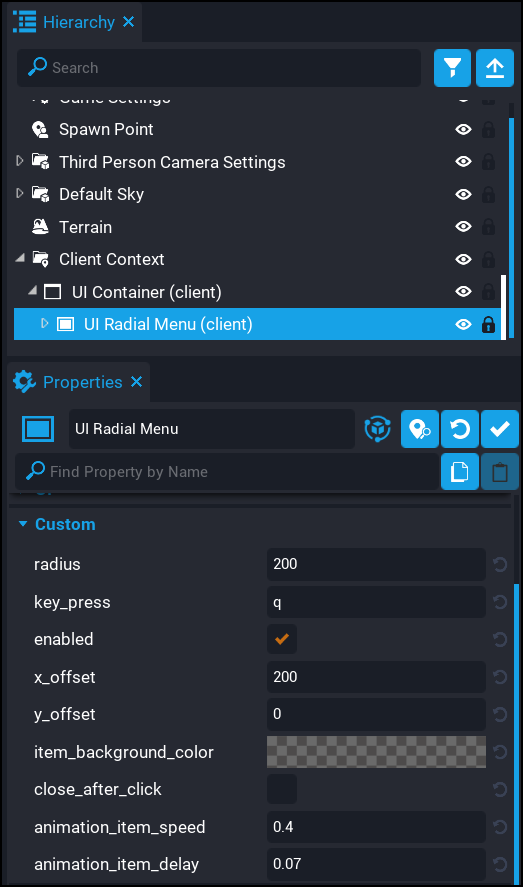
| Property Name | Description |
|---|---|
radius |
The radius of the radial menu. |
key_press |
The key that players will press to open and close the radial menu. |
enabled |
If true (default) then the radial menu can be opened. |
x_offset |
The X offset (left to right) of the radial menu. Useful if you need to move it away from the player in third person view. |
y_offset |
The Y offset (up to down) of the radial menu. |
item_background_color |
The background color of each item in the radial menu. |
close_after_click |
If enabled, then when players click on an item in the radial menu the menu will automatically close. |
animation_item_speed |
The speed of the menu item in reaching its position. |
animation_item_delay |
The delay of the menu item before it starts the path to its position. |