Object Switching
This example shows you how to handle object switching. Once setup, you will be able to switch between the first 3 examples by clicking on the example buttons.
Expand the Client folder under the Advanced Color Picker folder and take a look the custom properties on the Advanced_Color_Picker_Switcher_Client script.
It's important that this script has a reference to the Advanced_Color_Picker_Client script so we can call the set_mesh_root method.
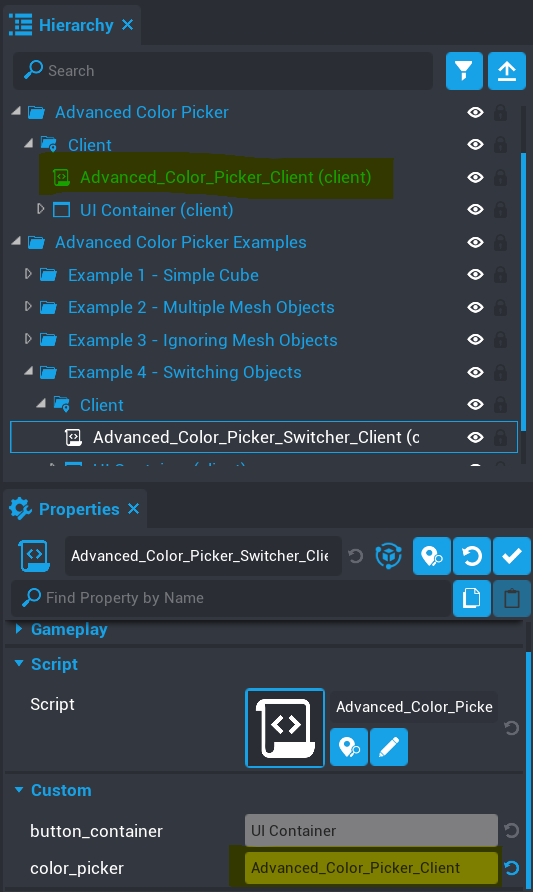
Enter play mode and press P. You will be able to click on the buttons and switch between the first 3 examples.
